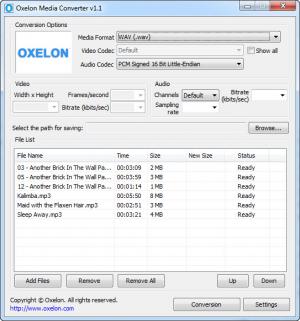Oxelon Media Converter
1.1
Size: 3.11 MB
Downloads: 4073
Platform: Windows (All Versions)
In certain situations, you may need a few media files in specific formats and you may find yourself looking up and down for a proper media converter, which supports the formats you are interested in and which doesn't have any trial limitations. This is where Oxelon Media Converter comes in. The application is very easy to use, due to its simple design and the best part is that it provides support for a wide range of video and audio formats.
Oxelon Media Converter is distributed free of charge and it works on multiple Windows platforms, from Win 98 to Win 7. Its setup file is quite small, so you can download it in a few seconds, even with slower Internet connections. The installation process is just as fast and it does not involve any complicated settings.
All preparations, from importing the source to selecting the final output settings, can be made on a single window. You can import audio and video files by selecting them on a standard Open dialog or by dragging and dropping them over the user interface. The output format and its corresponding video and audio codecs can be selected in separate drop menus, on the top portion of the window. You can also select a resolution, frame rate and bit rate and set the audio track to mono, stereo or surround and specify its sampling rate and bit rate.
The application is capable of processing several files at the same time. You just need to hit the Conversion option, located in the lower right corner of the window, and start the operation. If you wish to extract a video's soundtrack, you can just load it on the interface and convert it to an audio format. Oxelon Media Converter allows you to import video and audio files in the same batch, so you don't have to load your videos separately, if you wish to convert them to audio files.
Pros
Oxelon Media Converter's functionality is straightforward. It is capable of converting multiple video and audio files in the same run. You can make all the necessary settings on a single window, without any difficulties.
Cons
The application will open a website automatically, when you launch it or shut it down. Regardless of what type of conversion you wish to perform, you can do it fast and easy with Oxelon Media Converter.
Oxelon Media Converter
1.1
Download
Oxelon Media Converter Awards

Oxelon Media Converter Editor’s Review Rating
Oxelon Media Converter has been reviewed by Frederick Barton on 10 Oct 2013. Based on the user interface, features and complexity, Findmysoft has rated Oxelon Media Converter 5 out of 5 stars, naming it Essential